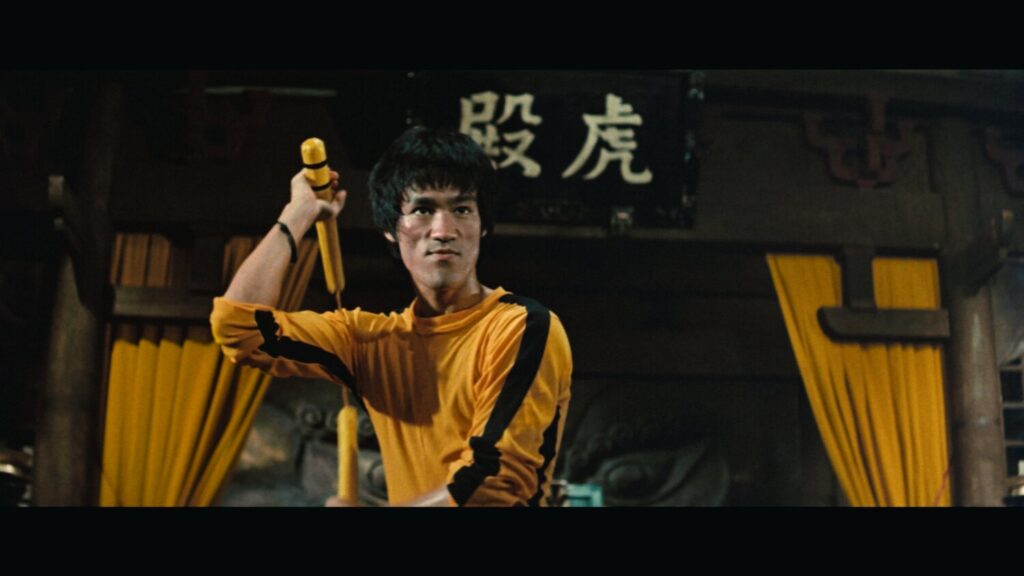
In the world of film restoration, sometimes the most innovative solutions come not from expensive proprietary software, but from the dedication and ingenuity of the open-source community. This was certainly the case when our team tackled the challenging restoration of Bruce Lee’s final film, “Game of Death.”
The Challenge
We were entrusted with a unique opportunity: access to the highest resolution surviving copy of the final 40 minutes of “Game of Death.” However, this “highest resolution” came with significant challenges. The footage was in standard definition, interlaced, and showed numerous signs of degradation including dust, scratches, and splicing tape marks. Additionally, years of compression had severely impacted the original film grain, effectively destroying much of the image quality.
Our mission was clear but daunting: restore this footage to HD quality while preserving the integrity of Bruce Lee’s final performance.
Why Traditional Tools Weren’t Enough
While there are several sophisticated restoration tools available in the market, they’re primarily designed for film scans. Our source material was far from ideal – a compressed, standard definition video file. However, we did have one advantage: the footage was still interlaced, giving us a foundation for reconstruction.
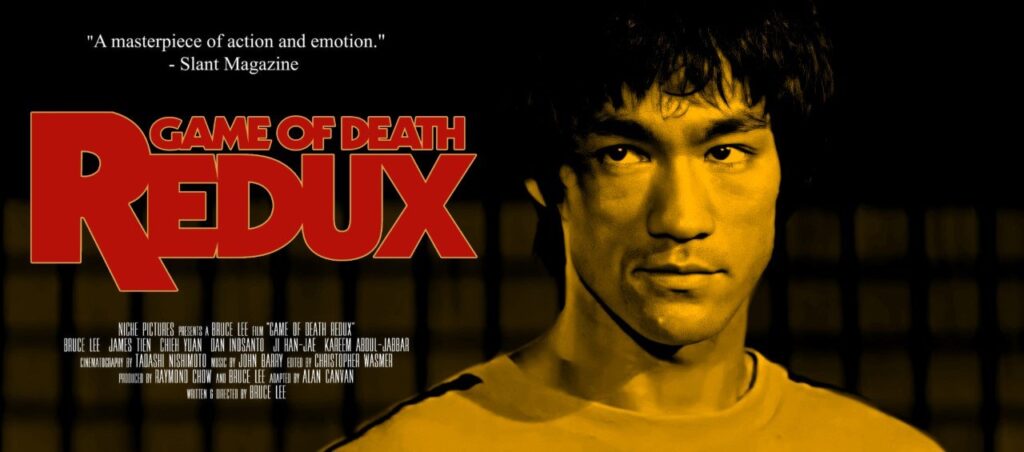
The Open Source Solution
The cornerstone of our restoration process became QTGMC (Quality Temporal Grain Motion Compensation), an open-source deinterlacing algorithm renowned in the archival media community. But we needed more than just deinterlacing. Our restoration workflow needed to:
- Reconstruct accurate progressive frames from interlaced source
- Reduce edge haloing from historical over-sharpening
- Remove degraded film grain and compression artifacts
- Stabilize the image
- Ensure proper color transformations
- Maintain a smooth, raw feel without losing detail
- Scale the footage to HD resolution using machine-learned models
Building the Bridge: VaporSynth OFX Plugin
The major challenge wasn’t just finding the right tools – it was integrating them into a professional workflow. DaVinci Resolve is an industry-standard color grading and finishing tool, and leaving it to use external software would introduce potential errors and workflow complications.
This led to the development of the world’s first VaporSynth OFX plugin for DaVinci Resolve. Using funds from a PPP loan during the pandemic, I collaborated with VaporSynth’s original engineer to create this crucial bridge between open-source power and professional workflow requirements.
The development process focused on creating a minimum viable product, applying lessons learned from the Genius New York Accelerator’s software development course. We paid special attention to the user interface and experience, ensuring the plugin would feel natural within DaVinci Resolve’s ecosystem.
Giving Back to the Community
In keeping with the spirit of open source, this plugin is now freely available on my GitHub for anyone with DaVinci Resolve Studio. While it requires the Studio version due to OFX requirements, it’s completely free to use and will remain so.

Results and Impact
The restoration process, while technically destructive in removing certain artifacts, actually improved the apparent quality of the footage significantly. By carefully removing compression artifacts and damaged film grain, then applying new, clean film grain, we achieved a result that better represents the original cinematography.
This project demonstrates the power of combining open-source tools with professional workflows. It shows that with the right approach, we can achieve professional-grade results while contributing back to the community that makes such work possible.
The VaporSynth OFX plugin continues to serve restoration projects today, proving that sometimes the best solutions come from bridging the gap between open-source innovation and professional tools.
The plugin is available for Windows users with DaVinci Resolve Studio installations. Visit our GitHub repository to download and contribute to the project.
