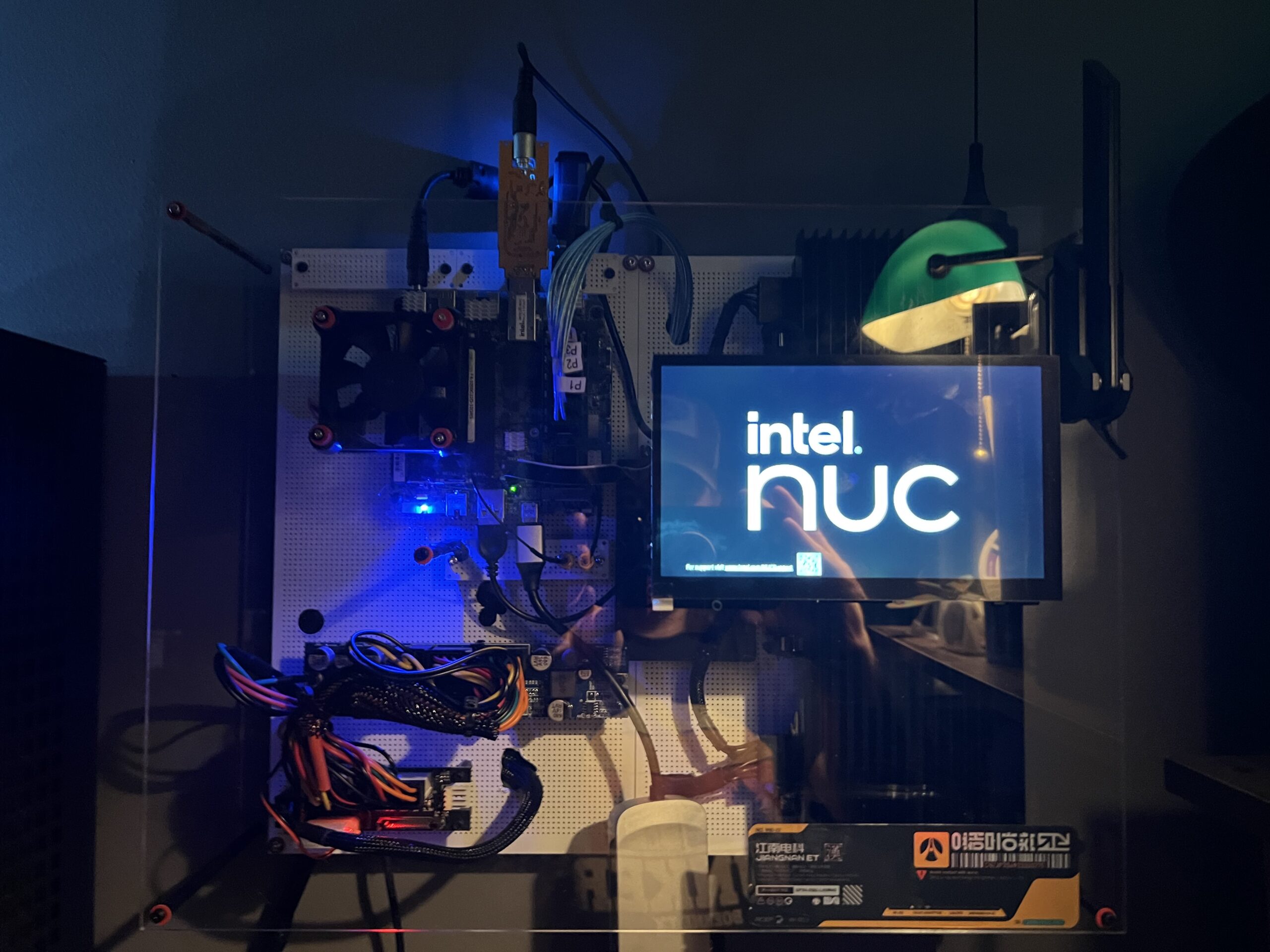A detailed journey of building Nexus, a centralized Linux server that combines local AI models, extensive storage, and smart home capabilities into a unified system for automation and media management.
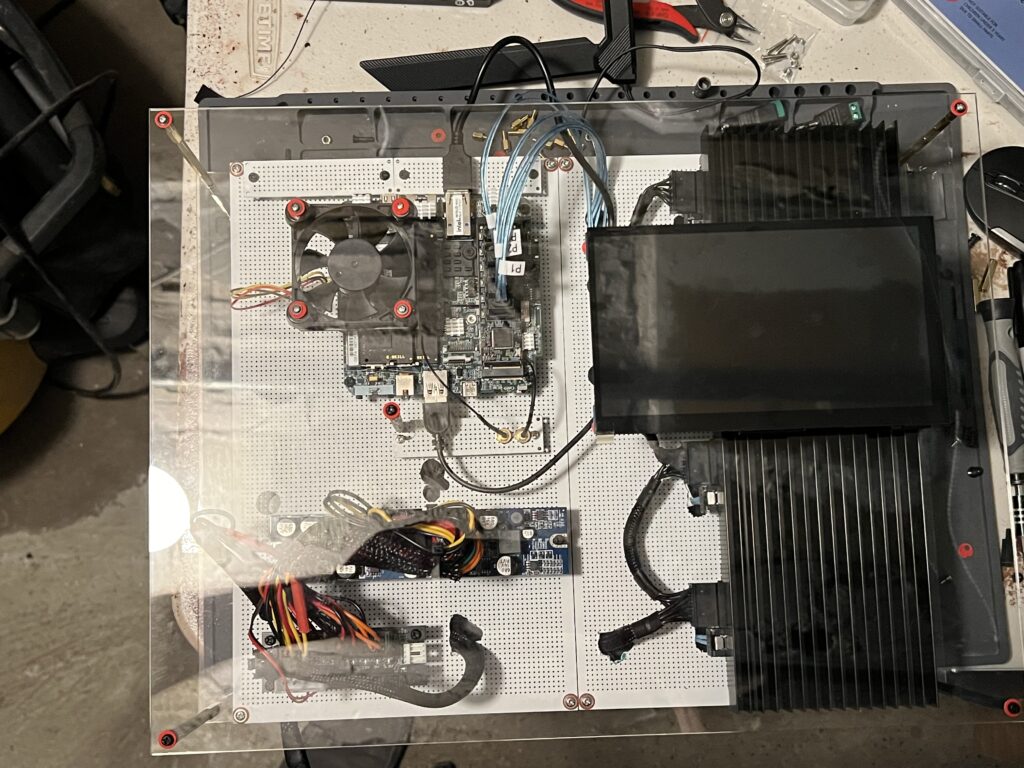
The Foundation
The future of home computing isn’t about having dozens of scattered devices—it’s about centralization, intelligence, and seamless integration. This realization led me to create Nexus, a powerful central nervous system for my digital life that combines local AI capabilities with extensive storage and smart home control.
At the heart of Nexus sits an Intel NUC 11, a compact yet powerful computing unit that serves as the perfect foundation. With its Thunderbolt 4 ports, 2.5 gigabit Ethernet, and extensive USB connectivity, it provides the I/O flexibility needed for a truly versatile system. I chose to run Linux Server, embracing the open-source philosophy that allows for unlimited customization without licensing costs.
Storage Architecture
The storage system is built around a custom ZFS RAID configuration, utilizing a four-drive sata SSD array configured as a RAID 0 pool for high performance. This provides 12TB of high-speed storage, perfect for my video editing and media work. The system is enhanced with a 1TB NVMe SSD serving as cache, pushing transfer speeds to impressive levels. Over the network, I’m still only getting 1.2Gb/s which is frustrating as I’d like to get closer to saturating my 2.5Gbit ethernet connection. I understand there is some system overhead but I’m still learning how to tune everything. Regardless, ZFS is amazing. It’s super simple to setup, maintain, and configure. Utilizing my open interpreter command line assistant “Skippy”, I can easily mount the pool and manage the datasets. Using the Blackmagic Disk Speed testing utility, the raid manages to reach over 750MB/s I/O speeds locally via USB 3.2 Gen 2×1. And because this is Linux, there are a gazillion benchmarking tools like fio and iostat which I can install and run to monitor and benchmark every conceivable metric. Linux is addicting.
*Note: Blackmagic Desktop Video tool for Linux requires MOK enrollment in order to load the kernel module. This is because this application requires kernel-level access. This is a bit more involved, however, with my trusty “Skippy the Magnificent” CLI assistant, I was able to navigate my way through this process.
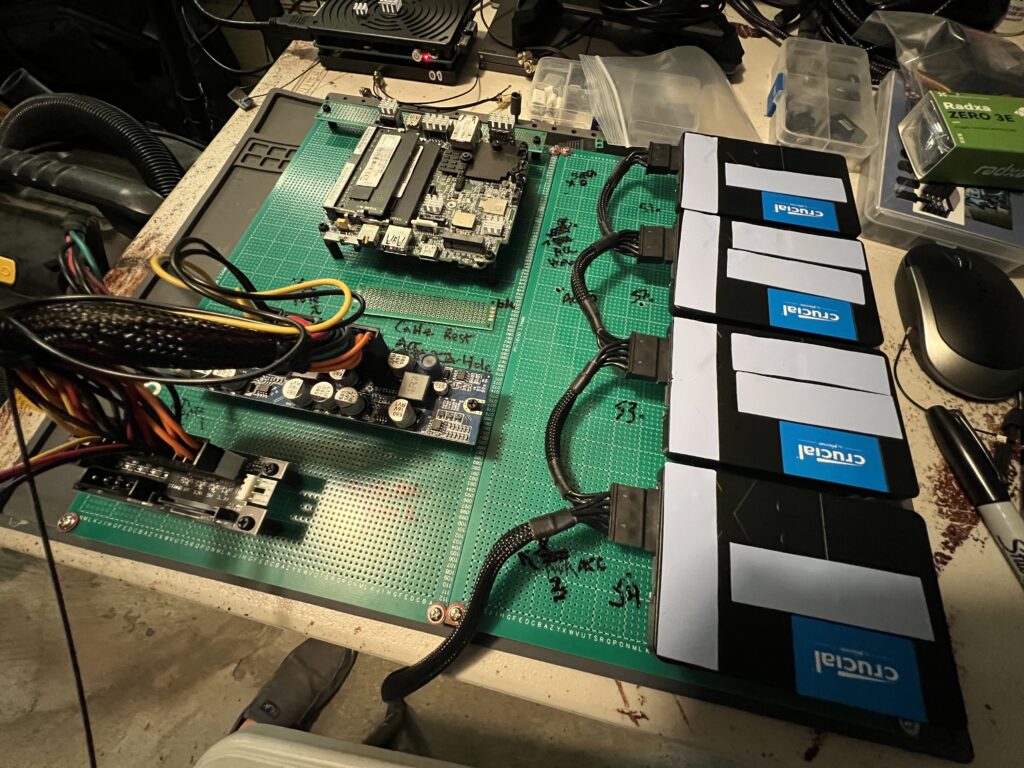
Arranging the components prior to painting the mount
Intelligent Integration
What sets Nexus apart is its AI integration. I’ve implemented both local and cloud-based language models:
- Local LLM via Ollama for quick interactions and agentic framework testing using Meta-Llama-3.1-8B-Instruct, CodeLlama-7B-Instruct, Mistral-7B-Instruct, Phi-3.1-mini-4k-Instruct.
- OpenAI’s GPT-4o-mini via API with Open Interpreter for complex tasks
- Custom memory systems using briefing documents to maintain context between API sessions
Redundancy and Reliability
Reliability was a key consideration in the design. The system includes:
- Cron Jobs – scheduled tasks: System status reports, security sweeps, nightly ZFS pool scrubs with automated error logging.
- A dedicated 128GB SD card for configuration file backups, system logs, and system briefings
- TimeShift backups running on a separate 1TB drive with a 5-day rolling window
- A master system snapshot for worst-case recovery scenarios
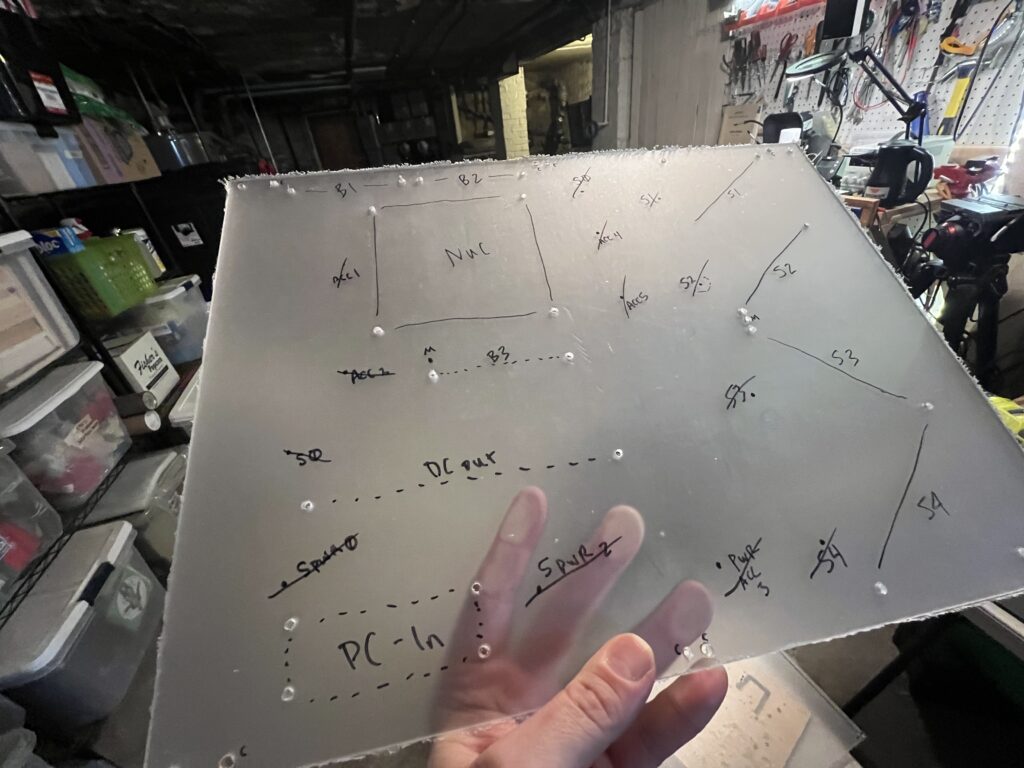

Pre-drilling the acrylic cover for the stand-offs and touchscreen mount
Expanding Horizons
The system also includes a software-defined radio package, allowing it to tap into local airwaves. Future plans include LoRa integration for maintaining connectivity even during network outages. While cybersecurity remains an ongoing focus for improvement, the system has proven to be a reliable and powerful hub for both work and home automation.

Wiring and mounting the power switch for the pico PSU
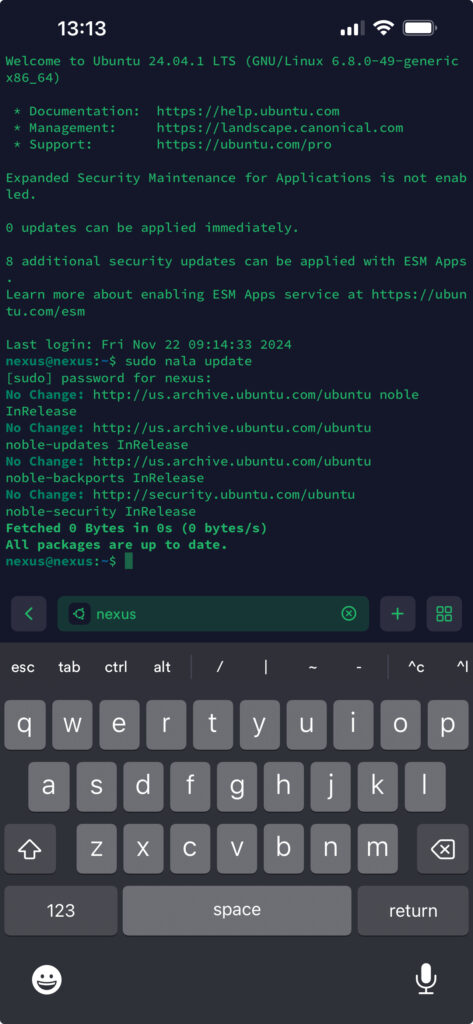
Using the Termius app to SSH into the Nexus from my couch
Learning Experience
Building Nexus has been more than just creating a server—it’s been an invaluable learning experience in Linux administration, AI integration, and systems architecture. It represents a vision of future home computing where AI isn’t just an add-on feature but an integral part of the system’s operation.
The result is more than just a storage server or a smart home hub. Nexus is a true digital nexus point—a system that centralizes data, intelligence, and control in a way that makes both work and home life more efficient. As AI continues to evolve, having a system like this becomes increasingly valuable, providing a foundation for whatever the future of home computing might bring.

Skippy taking his first physical form.
Mermaid Diagram of Nexus

graph TD
%% Main System
NUC[Intel NUC 11]
%% Storage Systems
ZFS[ZFS RAID Array<br>12TB Total]
NVME1[NVMe SSD 1TB<br>ZFS Cache]
OS[OS Drive<br>256GB SanDisk Pro]
SD[SD Card 128GB<br>Logs & Configs]
SKIPPY[SkippySynth Drive<br>500GB NVMe<br>AI Models & Scripts]
BACKUP[Backup Drive<br>1TB NVMe<br>TimeShift]
%% External Components
CALDOCK[CalDigit TS3 Pro Dock]
SDR[Software Defined Radio]
MONITOR[Monitor]
NET[2.5G Network]
%% Software & Services
AI1[Local LLM<br>Ollama]
AI2[Open Interpreter<br>GPT-4]
SAMBA[Samba Server]
SSH[SSH Server]
TS[TimeShift<br>Backup System]
%% Storage Bay
OWC[OWC 4-Bay Enclosure]
SSD1[SSD 4TB]
SSD2[SSD 4TB]
SSD3[SSD 4TB]
SSD4[SSD 4TB]
%% Connections
NUC --> |Thunderbolt 4| OWC
NUC --> |Thunderbolt 4| CALDOCK
NUC --> |2.5G Ethernet| NET
NUC --> |Internal| NVME1
NUC --> |Internal| OS
NUC --> |SD Slot| SD
NUC --> |USB 3.2| SKIPPY
NUC --> |USB 3.2| BACKUP
NUC --> |USB| SDR
%% Software Connections
NUC --> AI1
NUC --> AI2
NUC --> SAMBA
NUC --> SSH
NUC --> TS
%% OWC Drive Connections
OWC --> SSD1
OWC --> SSD2
OWC --> SSD3
OWC --> SSD4
%% CalDigit Connections
CALDOCK --> |HDMI| MONITOR
%% RAID Configuration
SSD1 & SSD2 & SSD3 & SSD4 --> |RAID 0| ZFS
%% Styling
classDef main fill:#f9f,stroke:#333,stroke-width:2px
classDef storage fill:#bbf,stroke:#333
classDef external fill:#bfb,stroke:#333
classDef software fill:#fbf,stroke:#333
class NUC main
class ZFS,NVME1,OS,SD,SKIPPY,BACKUP,SSD1,SSD2,SSD3,SSD4 storage
class CALDOCK,SDR,MONITOR,NET external
class AI1,AI2,SAMBA,SSH,TS software