A tiny birthday gift becomes an exploration of miniature computing, GPIO programming, and the intersection of small-form-factor displays with AI-generated media.

ShotCut, the open source NLE for Linux on a 1.65″ display!
As a birthday gift for my documentary editor wife who loves miniature things, I embarked on an ambitious project: creating what might be the world’s smallest functional video editing system. This journey not only resulted in a unique gift but also provided valuable insights into the capabilities and limitations of single-board computers, GPIO programming, and the unexpected connection to AI-generated archival footage.
Hardware Components and Setup
The heart of the system is a Raspberry Pi Zero 2W, chosen for its incredibly small form factor. While I initially experimented with an Orange Pi Zero 2W (which offers 4GB of RAM compared to the Raspberry Pi’s 2GB), display driver compatibility issues led me to stick with the Raspberry Pi platform.
The key components include:
- Raspberry Pi Zero 2W
- Expansion board providing USB and Ethernet connectivity
- Waveshare 1.65-inch TFT LCD module (4:3 aspect ratio)
- Custom wooden case with brass standoffs
- Blank PCB board for mounting
- Tin wire for cable management
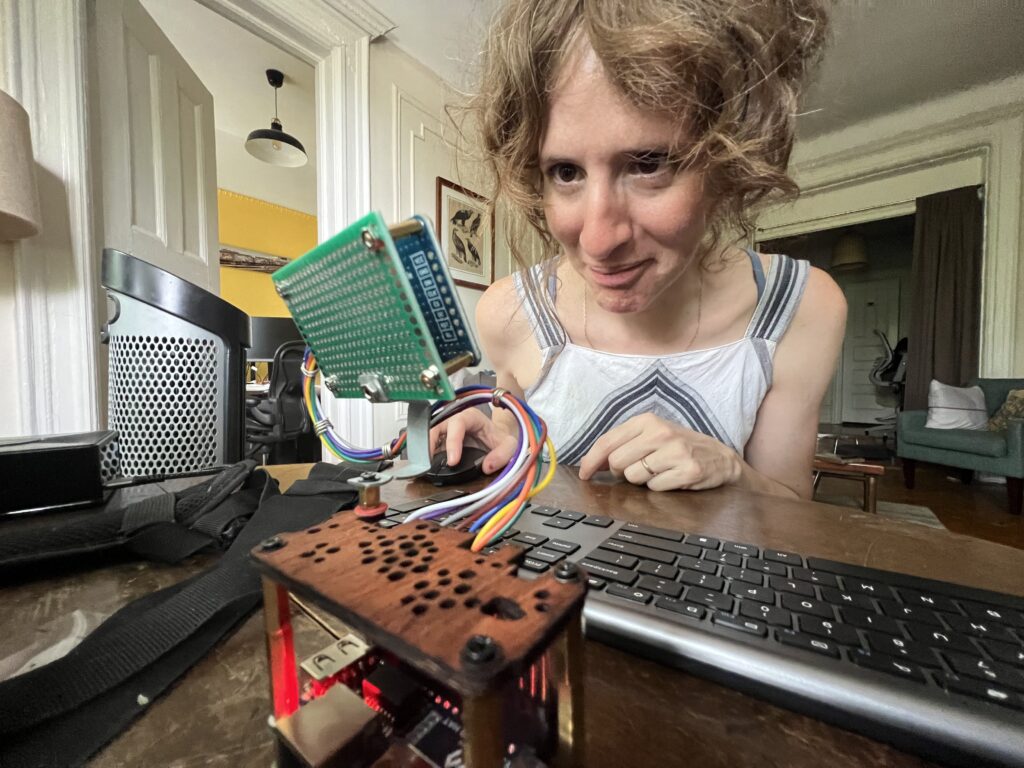
The diminutive little hero making an impression
Display Integration
The most challenging aspect was properly connecting and configuring the Waveshare LCD module. The display requires eight distinct GPIO connections:
- VCC (Power)
- Ground
- DIN (Data In)
- Clock
- CS (Chip Select)
- DS (Data/Command Select)
- RST (Reset)
- BL (Backlight)
This was my first deep dive into GPIO programming, and it required careful attention to pin mapping and driver configuration. I specifically chose a 4:3 aspect ratio display to accommodate archival media formats, which typically use this more square aspect ratio.


Software Configuration
The system runs Ubuntu, installed via microSD card flash. For the video editing software, I selected Shotcut, an open-source non-linear editor. The choice was driven by several factors:
- Lightweight resource requirements
- Compatibility with Raspberry Pi architecture
- Basic but functional feature set
- Stable performance on limited hardware

The tiny display with the screen protector still unpeeled showing a ShotCut timeline
Performance and Limitations
The Raspberry Pi Zero 2W’s 2GB RAM limitation proved to be the most significant constraint. While the system can handle basic playback and editing, several challenges emerged:
- Interface Scaling: Shotcut’s interface, designed for 16:9 displays, didn’t scale ideally to the tiny 4:3 screen, making some tools difficult to access.
- Processing Power: The lack of GPU acceleration limited plugin usage and processing capabilities.
- Memory Constraints: 2GB RAM leaves little headroom for system resources while running editing software.
Aesthetic Design Choices
To give the device a retro, steampunk aesthetic, I incorporated several design elements:
- Wooden case construction
- Brass standoffs for mounting
- Tin wire cable management
- PCB board backing to evoke vintage electronics
- 4:3 display ratio reminiscent of classic TV sets

The wooden cover, brass standoffs, and tin wire wraps give it a retro feel
Future Iterations and Improvements
For future versions, I’m planning to use the Radxa platform, which offers:
- 4-8GB RAM
- More powerful quad-core processor
- Integrated GPU for hardware acceleration
- Better video processing capabilities
- More robust display support
- More audio input and output options
- TPU option for local LLM inference optimization
Unexpected Applications in AI Research
This project unexpectedly intersected with my ongoing research into AI-generated archival footage. The tiny display’s limitations actually proved beneficial for masking artifacts in synthetic media created using tools like Sora and Runway 3. This raises interesting questions about how display size and resolution affect our perception of synthetic media, especially considering that most people now consume video content on small smartphone screens.
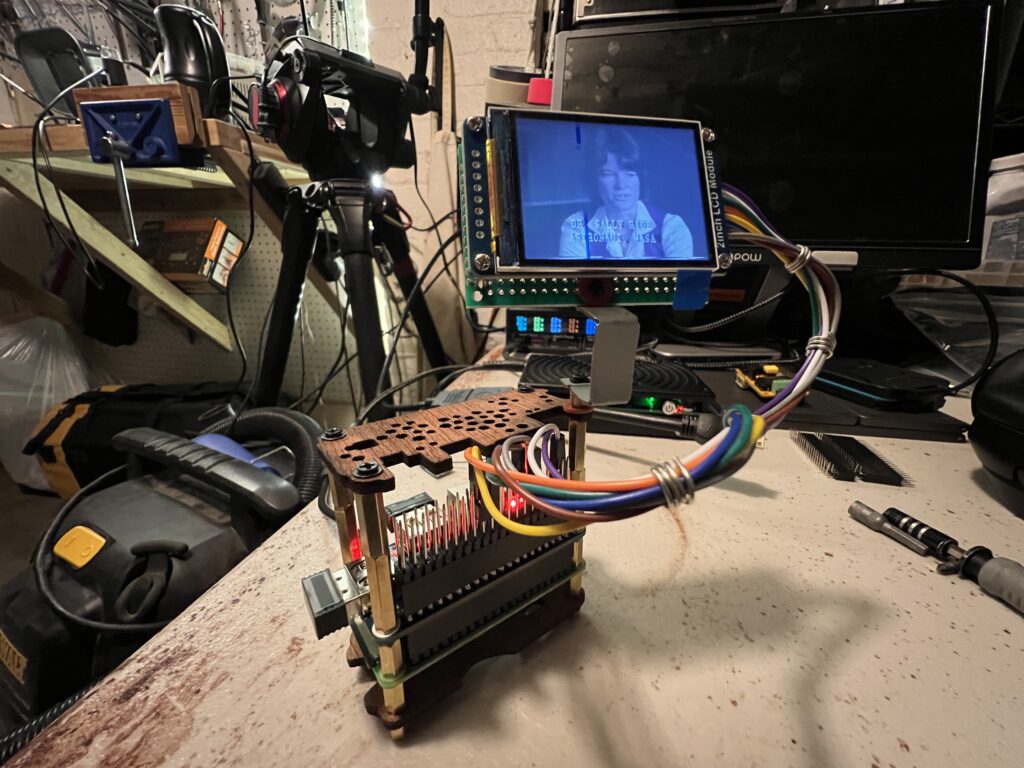
Sally Ride archival from Library Of Congress playback to test 4:3 aspect ratio
Orange Pi Zero 2W: An Interesting Alternative
While the display compatibility issues prevented its use in this project, my experiments with the Orange Pi Zero 2W revealed its potential for other applications. With 4GB of RAM, I successfully:
- Installed a 1.5GB open-source language model
- Configured GPIO-based audio output
- Achieved stable performance with 2GB allocated to the language model and 2GB for system resources
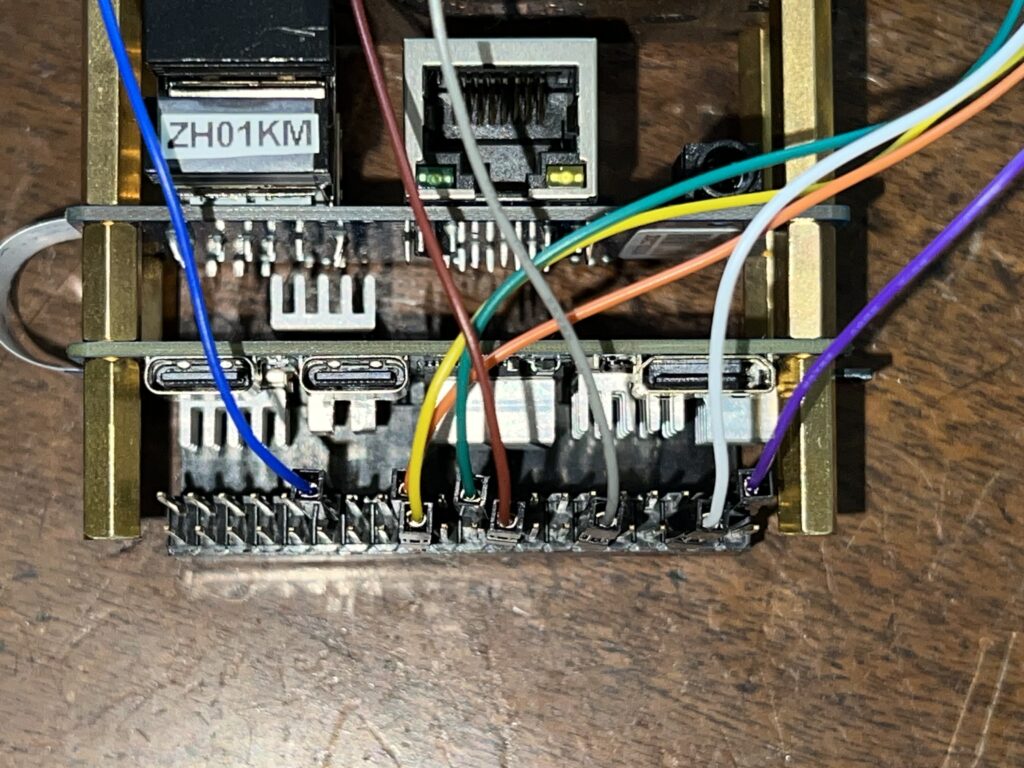
GPIO pinout for the Orange Pi Zero 2W while testing this SBC platform
Small but Mighty!
This project demonstrates both the possibilities and limitations of ultra-small-form-factor computing. While the Raspberry Pi Zero 2W can handle basic video editing tasks, its limitations suggest that future iterations might benefit from more powerful platforms like the Radxa. The unexpected connection to AI-generated media research also highlights how technical constraints can sometimes yield surprising insights into broader questions about media authenticity and perception.
For those interested in replicating or building upon this project, I’d recommend considering the RAM and GPU requirements carefully. While a tiny video editor is possible, the sweet spot for practical use likely lies with slightly more powerful single-board computers that offer GPU acceleration and at least 4GB of RAM.
